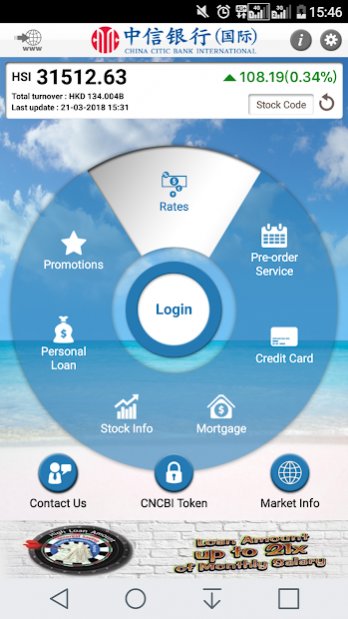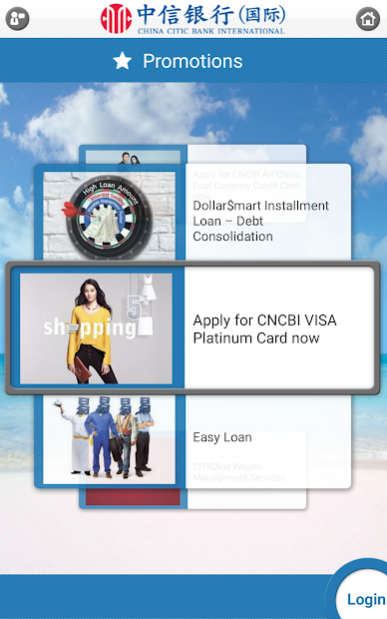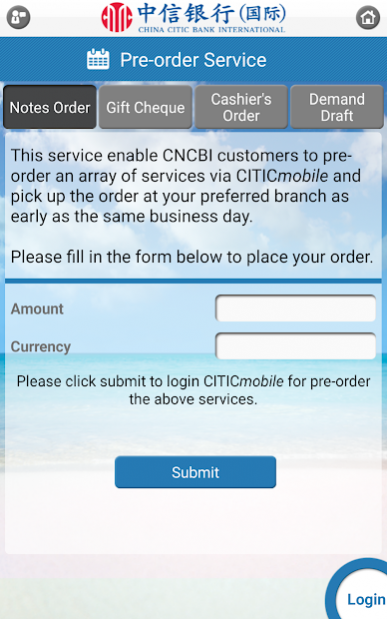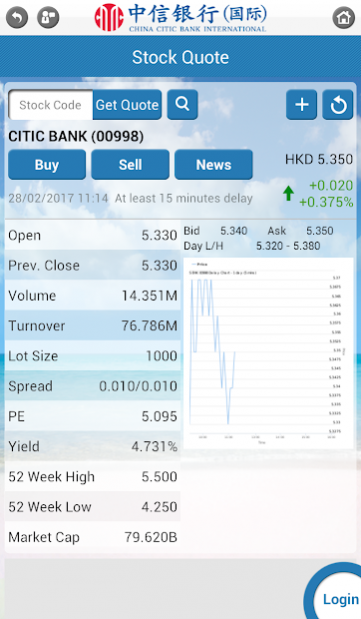CITICmobile 3.1.14
Free Version
Publisher Description
CITICmobile app enables you to access and manage your China CITIC Bank International (CNCBI) accounts in a secure and convenient way while you are on the move!
This app is highly user friendly and has incorporated an array of practical functions to help you stay on top of your daily banking needs. With the CITICmobile app, operating transactions like account enquiry, fund transfer, bill payment, HK Stock Trading etc is now just a few clicks. This app is also packed with a wealth of valuable information, such as the latest promotions from CNCBI, stock quote, foreign exchange rates etc.
For Private Banking or CITICfirst customers, you can be connected to your relationship manager at your fingertip through a simple registration to this app.
Key features offered by CITICmobile:
- Balance Enquiry & Transaction History
- Fund Transfer, Bill Payment, HK Stock Trading, Currency-Linked Deposits
- Pre-order Service (Notes Order, Gift Cheque, Cashier's Order & Demand Draft)
- Registered your Relationship Manager (for Private Banking and CITICfirst customer only)
- Stock Quote (15 mins delayed) & Financial News
- Interest & Exchange Rates enquiry
- Property Valuation & Mortgage Calculators
- Market Insight (for CITICfirst customers only)
About CITICmobile
CITICmobile is a free app for Android published in the Accounting & Finance list of apps, part of Business.
The company that develops CITICmobile is China CITIC Bank International Limited. The latest version released by its developer is 3.1.14.
To install CITICmobile on your Android device, just click the green Continue To App button above to start the installation process. The app is listed on our website since 2020-11-20 and was downloaded 10 times. We have already checked if the download link is safe, however for your own protection we recommend that you scan the downloaded app with your antivirus. Your antivirus may detect the CITICmobile as malware as malware if the download link to com.gt.citic is broken.
How to install CITICmobile on your Android device:
- Click on the Continue To App button on our website. This will redirect you to Google Play.
- Once the CITICmobile is shown in the Google Play listing of your Android device, you can start its download and installation. Tap on the Install button located below the search bar and to the right of the app icon.
- A pop-up window with the permissions required by CITICmobile will be shown. Click on Accept to continue the process.
- CITICmobile will be downloaded onto your device, displaying a progress. Once the download completes, the installation will start and you'll get a notification after the installation is finished.